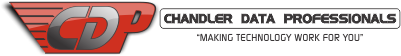Computer Maintenance Services
Do you hear a lot about “Computer tune-ups and maintenance?” Do wonder if this just a bunch of hype? Do you wonder if you really need to maintain and tune-up your computer? We are asked this question quite often, and our answer is usually a simple one, “YES” Then comes the next question, “Just, what can you do to maintain, or tune-up a computer?” Our simple answer is “A lot”.
 Just like a car, there are many components that can hurt or increase a computer’s performance; if just one of the components is not up to par, then your computer won’t be performing at its best; as a matter of fact it might cause data loss, computer and PC crashes, lock-ups, performance issues, and hang-ups. All of these will cost you valuable time and energy, and could cost you a lot of money! Data recovery of lost, corrupted or deleted files can be expensive; add in your lost hourly wages or non-billable time and that expense gets bigger!
Just like a car, there are many components that can hurt or increase a computer’s performance; if just one of the components is not up to par, then your computer won’t be performing at its best; as a matter of fact it might cause data loss, computer and PC crashes, lock-ups, performance issues, and hang-ups. All of these will cost you valuable time and energy, and could cost you a lot of money! Data recovery of lost, corrupted or deleted files can be expensive; add in your lost hourly wages or non-billable time and that expense gets bigger!
Just like you use your car to get to work and make money, so too, you may use your computer to make money or earn a living! Do you not maintain your car, change its oil, rotate its tires, give it a tune-up and upgrade or maintain it when needed? Do you do preventive maintenance on your vehicles? What would happen if you couldn’t get to work? The principle is the same for your Computer and PC, there are many things to keep up to date, cleaned and clutter free. Keeping your Computers and PCs’ tuned and properly maintained is becoming ever more important as we rely on them more and more each year.
How we can keep your Computer & PC running at peak performance:
- By: Cleaning out the dirt and dust that accumulates inside the case, on the cooling fans, memory, and processor, causing your computer to run HOTTER than it should, thus reducing its overall performance.
- By analyzing the programs and services that are running in the background and, adjusting them accordingly.
- By eliminating the start-up of the unnecessary programs and services, thereby increasing its overall performance.
- By increasing the overall amount of RAM (Memory), which allows your computer to process data at a much faster rate and in greater volumes’.
- By installing a faster hard drive, allowing your computer to move larger amounts of data at a quicker rate.
- By installing multiple hard drives (in RAID) for better performance and for data redundancy and security.
- By installing extra hard drives to store your data on, so it’s not working off the same hard drive your page file is on.
- By setting your page file to certain sizes (depends on the amount of RAM and size of hard drives), keeping it from expanding and contracting.
- By defragmenting your hard drives, and the systems paging file, which allows quicker access time to your data, and allows it to be transferred in higher volumes.
- By installing important security and performance updates, upgrades and patches for Windows, Linux, Mac and other operating systems.
- By installing and updating your hardware drivers to current and correct driver versions.
- By creating schedules for certain processes to run at set intervals, to help keep your computer tuned and running properly.
- By cleaning out junk files and other files that cause hard drive de-fragmentation and slow your computer and system down.
- By adjusting individual and unique software settings for programs like Photoshop, Corel, and Microsoft Office.
- By checking and adjusting other hardware settings for hard drives, video cards, DVD-Roms, and CD-Rom drives.
- By checking certain BIOS and motherboard settings, and adjusting or turning off unneeded features and hardware.
- Plus much more, such as operating system tweaks and adjustments.
There are numerous settings, tweaks, and adjustments that individually or combined can increase your computer and operating system performance, keeping your system running at peak performance while keeping you productive and stress-free! Call us today, and let us update, upgrade, maintain or tune-up computer and operating system.
Call Us Today For A FREE Consultation!
480-299-3111
![]()